Clarke 6460112 CSS16V 400mm 16 Inch Speed Scroll Instructions
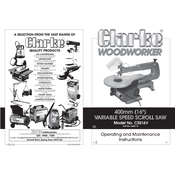
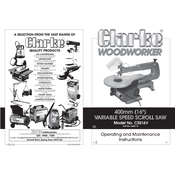
To change the blade, ensure the saw is turned off and unplugged. Loosen the blade tension knob, remove the old blade, insert the new blade ensuring it is properly aligned, and tighten the tension knob.
The Clarke 6460112 CSS16V Speed Scroll Saw is compatible with both pinned and pinless blades, allowing for a wide range of cutting applications.
The speed can be adjusted using the variable speed control knob located on the front panel of the saw. Adjust the knob to the desired speed for your specific cutting task.
Regularly clean the sawdust from the table and blade area, lubricate the moving parts as per the manual instructions, and check the blade tension frequently to ensure optimal performance.
First, check the power cord and ensure it is plugged in. Verify the power switch is in the 'on' position, and inspect the fuse or circuit breaker. If the problem persists, consult a professional technician.
Always wear safety goggles, ensure the work area is well-lit and free of distractions, keep hands away from the blade during operation, and never leave the saw running unattended.
While primarily designed for wood, the Clarke 6460112 CSS16V can cut thin metal sheets using the appropriate blade. Always reduce the speed and use proper safety gear when cutting metal.
To ensure accuracy, use a fine-toothed blade for detailed work, keep the material firmly against the table, and move it slowly through the blade. Using a guide can also help maintain straight cuts.
Check the blade tension to ensure it's not too tight, verify you are using the correct blade for the material, and avoid forcing the workpiece too quickly through the blade.
Ensure the saw is placed on a stable, level surface and that all mounting screws are tight. Using a heavier table can also help absorb some of the vibration.