Clarke 6266100 CC40 Battery Instructions
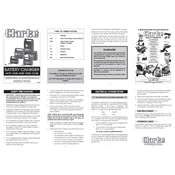
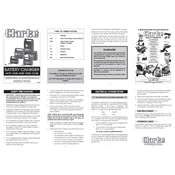
To connect the Clarke 6266100 CC40 Battery Charger, first ensure the charger is unplugged. Connect the red clamp to the positive terminal of the battery and the black clamp to the negative terminal. Once the clamps are securely attached, plug the charger into a power outlet and turn it on.
If the charger does not turn on, check the power outlet to ensure it is functional. Verify that the power cord is not damaged and is properly plugged in. Inspect the fuse in the charger and replace it if it is blown.
The Clarke 6266100 CC40 Battery Charger has an indicator light that changes color or switches off when the battery is fully charged. Consult the user manual for specific details about the indicator light's behavior.
Yes, the Clarke 6266100 CC40 Battery Charger is designed to charge various types of lead-acid batteries, including AGM and gel cell batteries. Refer to the user manual for compatibility and settings specific to each battery type.
Regularly inspect the charger for any signs of wear or damage, especially the cables and clamps. Clean the casing and terminals with a dry cloth to prevent dust accumulation. Store the charger in a dry, cool place when not in use.
Ensure the clamps are connected to the correct terminals and that the connection is secure. Check the charger's settings and ensure they match the battery's specifications. Test the battery separately to confirm it is in good condition.
The Clarke 6266100 CC40 Battery Charger has an automatic shut-off feature that prevents overcharging, making it safe to leave connected overnight. However, it is always good practice to monitor the charging process when possible.
To extend the life of your charger, avoid exposing it to extreme temperatures and moisture. Always disconnect the charger from the power source when not in use, and handle the cables and clamps with care to prevent damage.
Always wear protective eyewear and gloves when handling batteries and chargers. Ensure the area is well-ventilated, and avoid smoking or open flames near the battery. Follow all safety instructions provided in the user manual.
Check the voltage and capacity specifications of your battery and ensure they match the output specifications of the Clarke 6266100 CC40 Battery Charger. The charger manual will provide details on compatible battery types and sizes.