Clarke 6266010 ATC12V Battery Instructions
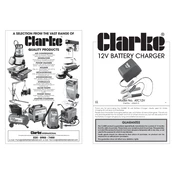
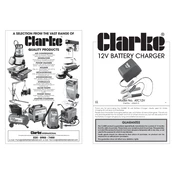
To connect the Clarke 6266010 ATC12V Battery Charger to a battery, first ensure that the charger is unplugged. Connect the red clamp to the positive terminal of the battery and the black clamp to the negative terminal. Once connected, plug the charger into a power outlet and turn it on.
The charger is equipped with an indicator light that will turn green when the battery is fully charged. Additionally, the amperage gauge will show a low or zero reading when charging is complete.
First, ensure that the power outlet is functioning by testing it with another device. Check the fuse in the charger and replace it if necessary. Also, inspect the power cord for any visible damage. If the problem persists, contact Clarke customer support for further assistance.
The Clarke 6266010 ATC12V Battery Charger is designed specifically for 12V lead-acid batteries. Using it to charge other types of batteries, such as lithium-ion, is not recommended and may cause damage.
Regular maintenance should be performed every 6 months. This includes checking the cables and clamps for wear, cleaning the exterior with a dry cloth, and testing the charger’s functionality.
Always use the charger in a well-ventilated area to avoid accumulation of explosive gases. Wear protective eyewear and gloves. Do not smoke or use open flames near the battery or charger. Ensure the charger is disconnected from the power supply before connecting or disconnecting the battery.
Check the connections to ensure they are secure and free of corrosion. Verify that the battery is capable of accepting a charge. Inspect the charger’s fuse and replace if blown. If the charger still does not function, it may require professional repair or replacement.
Yes, the charger is equipped with an automatic shut-off feature that prevents overcharging. However, it is recommended to occasionally monitor the charging process to ensure everything is functioning correctly.
The charging time can vary depending on the battery's capacity and condition. On average, it can take between 4 to 8 hours to fully charge a completely discharged battery.
It is not recommended to use the charger in extreme weather conditions such as heavy rain, snow, or temperatures outside the range of 0°C to 40°C (32°F to 104°F). Extreme conditions can affect performance and safety.