Clarke 6261030 BC200N Heavy Duty Battery Booster Instructions
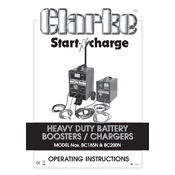
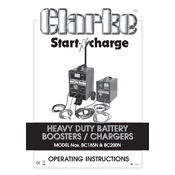
To connect the charger, first ensure the device is turned off. Connect the red clamp to the positive terminal of the battery and the black clamp to the negative terminal. Once connected, you can turn on the charger.
Ensure that the power cord is securely plugged into a functional outlet and that the battery clamps are connected correctly. Check the fuse and replace it if necessary.
Regularly inspect the cables and clamps for wear or damage, clean the exterior with a dry cloth, and store the device in a dry, cool place when not in use.
Yes, the charger's indicator lights will show when the battery is fully charged. Refer to the manual for specific indicator patterns.
Always wear safety goggles and gloves, avoid smoking or open flames near the battery, and ensure the area is well-ventilated to prevent gas buildup.
Ensure the charger is in a well-ventilated area. Check for any obstructions in the cooling vents. Turn off the charger and allow it to cool before resuming use.
The Clarke 6261030 BC200N is designed for lead-acid batteries. Check the battery specifications to ensure compatibility.
The battery may be deeply discharged or faulty. Consider testing the battery with a multimeter or consulting a professional for further diagnosis.
Regularly inspect and clean the battery terminals to ensure a good connection. Use a wire brush and a mixture of baking soda and water to clean any corrosion.
Charging times can vary, but a standard car battery typically takes 4-6 hours to charge fully. Monitor the charge status indicator for a more accurate assessment.