Clarke 6260115 CBDT1 Digital Battery Tester Instructions
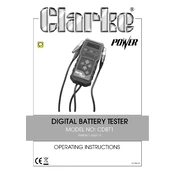
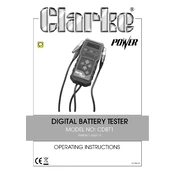
Ensure the device is turned off. Connect the red clamp to the positive terminal and the black clamp to the negative terminal of the battery.
Check the power connection and ensure that the power outlet is functional. Verify that the main switch on the tester is turned on.
Connect the tester to the battery and follow the on-screen instructions to initiate a battery test. A fully charged battery will typically show a voltage of around 12.6 volts for a 12V battery.
Yes, the Clarke 6260115 CBDT1 functions as both a battery tester and a charger, allowing you to assess battery health and recharge it if necessary.
Regularly inspect the clamps and cables for damage, clean the device with a soft, dry cloth, and store in a cool, dry place when not in use.
Refer to the user manual for a detailed explanation of error codes. Common codes may indicate issues with the battery connection or internal device errors.
The tester is compatible with most 6V and 12V lead-acid batteries, including AGM, gel, and maintenance-free batteries.
Ensure the clamps are securely connected and the battery terminals are clean. Re-test the battery and consult the manual if inconsistencies persist.
Charging times vary based on the battery size and condition. Generally, it may take several hours to fully charge a depleted battery.
Always wear protective eyewear and gloves, avoid sparks and open flames, and ensure proper ventilation when charging batteries.