Clarke 6260100 CVT1 Battery Tester Instructions
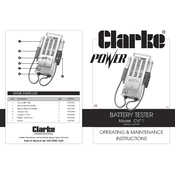
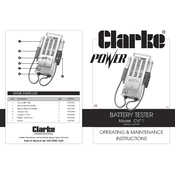
To connect the Clarke 6260100 CVT1, first ensure the device is off. Attach the red clamp to the positive terminal of the battery and the black clamp to the negative terminal. Then, turn on the device and select the appropriate mode.
Check the power source and ensure the device is properly plugged in. Inspect the power cord for any damage, and make sure the clamps are correctly attached to the battery terminals. If the issue persists, consult the user manual or contact customer support.
The tester will display the battery voltage and condition. A healthy battery typically reads between 12.4 to 12.7 volts. If the voltage is below this range, it may indicate a discharged or faulty battery.
Regularly clean the clamps and the tester's body with a dry cloth to prevent dust accumulation. Ensure that the cables are not frayed or damaged. Store the device in a dry, cool place when not in use.
The Clarke 6260100 CVT1 is compatible with most standard 12V lead-acid batteries, including AGM and gel types. Always check the battery specifications to ensure compatibility.
Charging time varies depending on the battery's capacity and state of discharge. Generally, it can take several hours for a full charge. Refer to the user manual for specific charging times for different battery types.
Yes, the Clarke 6260100 CVT1 has an automatic shut-off feature to prevent overcharging. However, it's always advisable to monitor the charging process whenever possible.
An error message may appear due to improper connection, a severely discharged battery, or a fault in the battery. Check all connections and ensure the battery is not excessively drained. Consult the manual for error code descriptions.
Store the tester in a dry, cool environment away from direct sunlight. Ensure that the cables are neatly coiled and that the clamps do not touch each other to prevent accidental short-circuiting.
Currently, the Clarke 6260100 CVT1 does not support firmware updates. For any issues or improvements, refer to the customer support or official Clarke website for guidance.