Clarke 6260025 BC700 Battery Booster Instructions
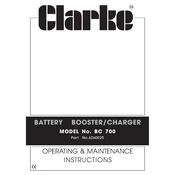
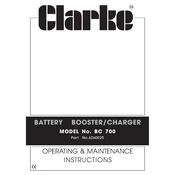
Ensure the booster charger is turned off. Connect the red clamp to the positive terminal of the battery and the black clamp to the negative terminal. Ensure connections are secure before turning on the charger.
Always wear protective eyewear and gloves. Ensure the charger is off before connecting or disconnecting clamps. Avoid using the charger in wet or damp conditions and keep it away from flammable materials.
The BC700 is equipped with an indicator light or display that shows when the battery is fully charged. Refer to the user manual for specific indicator instructions.
Check the connections to ensure they are secure and on the correct terminals. Verify that the charger is plugged in and turned on. Inspect the battery for damage or defects, and consult the user manual for troubleshooting specific error codes.
Clean the clamps and cables regularly to prevent corrosion. Store the charger in a dry, cool place when not in use. Periodically check for any damage to the cables or unit and address any issues immediately.
Yes, the Clarke BC700 Battery Booster Charger can be used for both 6V and 12V batteries. Ensure you select the correct voltage setting before charging.
Charging time can vary depending on the battery's capacity and condition. As a general guideline, it may take several hours to fully charge a drained battery. Refer to the user manual for more precise charging times.
While the BC700 is designed to prevent overcharging, it is generally recommended to monitor the charging process and disconnect the charger once the battery is fully charged to ensure safety.
Refer to the user manual for a list of error codes and their meanings. Common troubleshooting steps include checking connections, ensuring the correct voltage setting, and inspecting the battery for faults.
The BC700 is primarily designed for automotive batteries. Consult the user manual or manufacturer if you intend to use it for other types of batteries to ensure compatibility and safety.