Clarke 6230500 BC320E Battery Booster Instructions
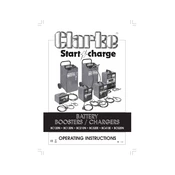
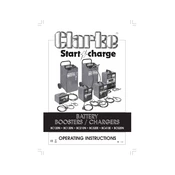
To connect the Clarke BC320E, first ensure the charger is turned off. Attach the red clamp to the positive (+) terminal of the battery and the black clamp to the negative (-) terminal. Ensure the connections are secure before turning the charger on.
If the charger does not start, check the power source and ensure that all cable connections are secure. Inspect the battery terminals for corrosion and clean if necessary. Verify that the charger is set to the correct mode.
Yes, the Clarke BC320E is compatible with various types of lead-acid batteries, including AGM and gel batteries. Always confirm the battery type and specifications before charging.
Regularly check and clean the charger’s clamps and cables. Store the charger in a dry, cool place. Inspect for any physical damage and ensure that ventilation slots are not blocked.
Wear appropriate safety gear, such as gloves and safety glasses. Ensure the area is well-ventilated. Avoid using the charger in damp or wet conditions and keep away from flammable substances.
The fault indication could be due to reversed polarity connections, a defective battery, or a malfunction in the charger. Double-check connections and consult the manual for troubleshooting steps.
The charger is equipped with an indicator light or gauge that shows the charging status. When the battery is fully charged, the indicator will signal completion, typically by a steady green light.
It is not recommended to leave the charger connected for extended periods after charging. Once the battery is fully charged, disconnect the charger to prevent overcharging and battery damage.
If cables or clamps are damaged, discontinue use immediately. Replace damaged parts with manufacturer-approved replacements to ensure safety and proper functionality.
Perform maintenance checks before each use, and conduct thorough inspections monthly. Regular maintenance ensures reliability and extends the life of the charger.