Clarke 6225051 BC420N Heavy Duty Battery Booster Instructions
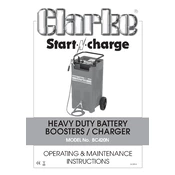
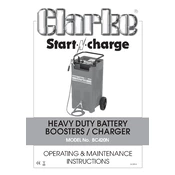
Ensure the charger is unplugged. Connect the red clamp to the positive terminal and the black clamp to the negative terminal of the battery.
Check the power source and ensure the clamps are securely connected to the battery terminals. Verify that the charger settings are correct.
Yes, the BC420N can charge a completely dead battery, but it may take longer. Ensure the battery is in good condition before attempting to charge.
Regularly clean the clamps and check for any wear or damage. Store the charger in a dry place and avoid exposing it to extreme temperatures.
The 'fault' indicator light signals an issue with the connection or the battery. Check the connections and ensure the battery is not defective.
The BC420N features an automatic shut-off mechanism once the battery is fully charged, making it safe to leave connected overnight.
Ensure the power supply is adequate, verify firm connections, and check settings. If problems persist, consult the user manual or contact support.
The BC420N is compatible with lead-acid batteries, including wet, gel, and AGM types.
Service the charger annually or as needed based on usage frequency. Regular checks can help maintain its efficiency and longevity.
Use the charger in a sheltered area to prevent moisture exposure. Ensure your hands and the charger are dry during operation.