Clarke 6210125 BC125 Battery Starter Instructions
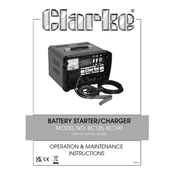
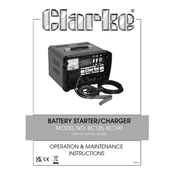
Ensure the charger is unplugged. Connect the red clamp to the positive terminal of the battery and the black clamp to the negative terminal. Confirm connections are secure before plugging in the charger.
A fault indication usually means there's an issue with the battery connection or the battery itself may be defective. Double-check all connections and ensure the battery is in good condition.
Yes, the Clarke BC125 can charge deep cycle batteries. Refer to the user manual for specific settings and recommendations for charging different battery types.
Always wear protective eyewear. Ensure the charger is off when connecting or disconnecting to a battery. Avoid using the charger in wet or damp conditions.
The charger will typically have an indicator light or display that shows when the battery is fully charged. Refer to the manual for specific indicator descriptions.
Check the power source and ensure the charger is properly connected to the battery. If the problem persists, inspect the fuse and cables for any damage.
Regularly inspect the charger for wear and tear, especially the cables and clamps. Clean the clamps after each use to prevent corrosion.
Yes, the Clarke BC125 is designed to charge both 6V and 12V batteries. Ensure you select the correct setting before charging.
Disconnect the charger from the battery and power source immediately. Allow it to cool down before inspecting for any blockages in ventilation.
No, it is not recommended to leave the charger connected indefinitely. Remove it once the battery is fully charged to prevent overcharging and battery damage.