Clarke 6210101 BC100N Battery Booster Instructions
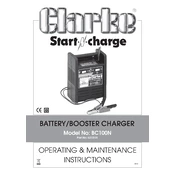
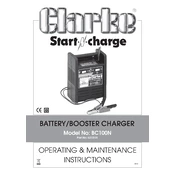
Ensure the charger is unplugged. Connect the red clamp to the positive terminal of the battery and the black clamp to the negative terminal. Once connected, plug in the charger and select the appropriate charging mode.
Verify that the power cord is plugged into a functional outlet. Check connections to the battery terminals, ensuring they are clean and secure. Also, confirm that the charger is set to the correct mode.
Yes, the BC100N is compatible with AGM and gel batteries. Ensure you select the appropriate charging mode for these battery types.
Regularly inspect the charger for visible damage or wear. Clean the clamps and ensure the cables are free of cracks. Store the charger in a dry place when not in use.
Always wear protective eyewear and gloves. Ensure the area is well-ventilated. Do not smoke or create sparks near the battery. Disconnect the charger before making any adjustments to the connections.
The BC100N features an indicator light that changes color when the battery is fully charged. Refer to the user manual for specific light indications related to charging status.
Immediately disconnect the charger from the power source and remove the clamps from the battery. Allow the unit to cool down before inspecting for any damage or obstruction in the vents.
The BC100N features a trickle charge mode suitable for maintaining battery charge over time. However, it is recommended to periodically check the battery and charger to prevent overcharging.
Store the charger in a cool, dry place away from direct sunlight. Ensure cables are neatly coiled and the clamps are not in contact with each other to prevent accidental short circuits.
Check the power connection and ensure the outlet is working. Inspect the charger for any visible damage. If the problem persists, consult the user manual or contact customer support for further assistance.