Clarke 6210100 BC100B Battery Instructions
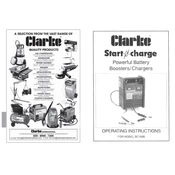
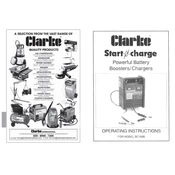
To connect the Clarke 6210100 BC100B Battery Charger, first ensure the charger is unplugged. Connect the red clamp to the positive terminal of the battery and the black clamp to the negative terminal. Then, plug in the charger and select the appropriate charging mode.
If the charger does not turn on, check the power source and ensure that the power cable is securely plugged in. Inspect the fuse in the charger and replace it if necessary. If the problem persists, contact customer support for further assistance.
Yes, the Clarke 6210100 BC100B Battery Charger is designed to charge both 12V and 24V batteries. Ensure you select the correct voltage setting on the charger before use.
The charger is equipped with an LED indicator that will show a green light when the battery is fully charged. Additionally, the ammeter will show a low current reading when charging is complete.
Regularly inspect the cables and clamps for any signs of wear or damage. Clean the clamps to ensure good contact. Keep the charger in a dry, dust-free environment and avoid exposure to moisture.
Yes, the charger has an automatic shut-off feature that prevents overcharging. However, it is always good practice to monitor the charging process whenever possible.
Unplug the charger immediately and inspect it for any visible damage. Unusual noises could indicate a mechanical issue or internal fault. Contact customer support for further assistance.
Yes, the Clarke 6210100 BC100B is capable of charging deep cycle batteries. Ensure you select the appropriate charging mode for deep cycle batteries to optimize the charging process.
Store the charger in a cool, dry place away from direct sunlight. Coil the cables neatly to prevent damage and avoid placing heavy objects on top of the charger.
Check the connections to ensure they are secure. Verify that the correct voltage and charging mode are selected. Inspect the battery for any issues, and ensure it is not faulty. If the problem persists, consult the manual or contact customer support.