Clarke 6014500 MIG110EN Mig Instructions
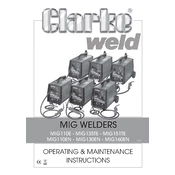
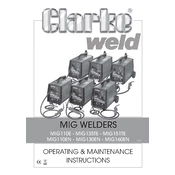
To set up the Clarke 6014500 MIG110EN Mig Welder, start by connecting it to a suitable power supply. Attach the work clamp to your workpiece, install the wire spool, and feed the wire through the drive rollers to the torch. Adjust the wire feed speed and voltage settings according to the material thickness you are working with.
Regular maintenance for the Clarke MIG110EN includes cleaning the welder's exterior and vents after each use to prevent dust buildup. Inspect the torch and cables weekly for wear and replace if necessary. Monthly, check the wire feed rollers for wear and clean the contact tip.
If experiencing poor wire feeding, first ensure that the spool tension and drive roller pressure are set correctly. Check for any blockages or kinks in the wire path. Inspect the contact tip and liner for wear or debris and replace if necessary.
If the arc doesn't strike, verify that the power supply is connected and switched on. Check that the ground clamp is securely attached to a clean metal surface. Inspect the contact tip for wear and ensure the wire is feeding properly.
Yes, the Clarke MIG110EN welder can be used with flux-cored wire. Simply switch the polarity setting according to the manufacturer’s instructions, as flux-cored wire requires a different polarity than solid wire with shielding gas.
To improve weld quality, ensure you are using the correct settings for wire speed and voltage based on the material thickness. Maintain a consistent travel speed and angle during welding. Clean the material surface thoroughly before welding.
For the Clarke MIG110EN, a common shielding gas mixture is 75% Argon and 25% CO2 for welding mild steel. Adjust the flow rate to about 20-25 cubic feet per hour for optimal results.
To prevent spatter, ensure that the welding parameters are correctly set. Use anti-spatter spray on the nozzle and workpiece. Additionally, maintain a proper distance between the nozzle and the workpiece during welding.
A sputtering sound may indicate issues with wire feed speed or voltage settings. Ensure proper contact tip size for the wire being used. Check for obstructions in the wire path and ensure the wire is clean and free of rust.
To replace the contact tip, first ensure the welder is powered off. Remove the nozzle to access the contact tip. Unscrew the old contact tip and replace it with a new one of the same size, then reattach the nozzle.