Clarke 6010920 Plasma King 25E Plasma Instructions
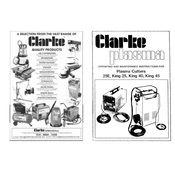
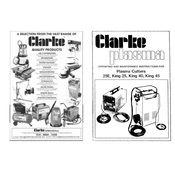
The Clarke 6010920 Plasma King 25E can cut up to a maximum thickness of 6mm (approximately 1/4 inch) on mild steel.
To set up the Plasma King 25E, connect the air supply, attach the ground clamp to the workpiece, and ensure the power settings are correct for the material thickness. Always follow the user manual for detailed setup instructions.
Regular maintenance includes checking the torch consumables for wear, ensuring air filters are clean, and inspecting cables and connections for any damage.
If the cutter is not performing well, check the air pressure, inspect the consumables for wear, and ensure the ground clamp is securely attached. Also, verify that the settings are appropriate for the material thickness.
Yes, you can use a generator to power the Plasma King 25E, but ensure the generator can provide a stable power output of at least 4.5 kVA.
Always wear appropriate personal protective equipment such as gloves, safety glasses, and a welding helmet. Ensure the work area is well-ventilated and free of flammable materials.
To change the consumables, turn off the power, disconnect the torch, remove the worn parts, and replace them with new consumables. Follow the manual for specific guidance on disassembly and reassembly.
The recommended air pressure for the Clarke Plasma King 25E is between 4 and 5 bar (approximately 58 to 72 psi) for optimal cutting performance.
If the pilot arc is not starting, check the air pressure, inspect the torch for wear, and ensure the grounding is secure. If issues persist, consult the troubleshooting section of the user manual.
To extend the life of consumables, maintain proper air pressure, avoid excessive pilot arc time, and ensure the torch is not overloaded by using the appropriate settings for the material being cut.