Clarke 6010315 MIG355TE Mig Instructions
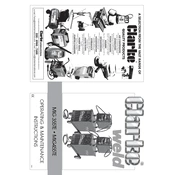
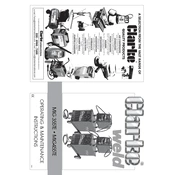
To set up the Clarke MIG355TE for the first time, start by assembling the welder according to the user manual. Connect the power source, attach the ground clamp to your workpiece, and insert the welding wire into the feed mechanism. Adjust the wire feed tension and select the appropriate welding settings based on the material thickness.
If the wire feed is inconsistent, check the tension on the wire spool. Ensure that the wire is not kinked or tangled. Inspect the drive rollers for wear and clean the liner if necessary. Adjust the tension settings until a smooth feed is achieved.
Prevent the welder from overheating by ensuring adequate ventilation around the unit. Avoid exceeding the duty cycle specified in the manual. Allow the welder to cool down periodically during extended use. If equipped, make sure the cooling fan is operational.
Regular maintenance includes cleaning the nozzle and contact tip to prevent spatter buildup, checking the wire feed system for obstructions, and inspecting the power cable for damage. Lubricate moving parts as needed and replace consumables when worn.
Arc sputtering may be caused by poor grounding, incorrect voltage settings, or contaminated materials. Ensure a solid ground connection, adjust the voltage and wire speed settings, and clean the workpiece surface before welding.
To change the welding wire, first turn off the welder and release the tension on the wire feed. Remove the old wire spool and insert a new spool. Feed the wire through the guide tube and into the drive rolls, then adjust the tension as needed.
Store the welder in a dry, clean environment away from dust and moisture. Coil the cables neatly and cover the unit to protect it from debris. Disconnect the power and secure the wire spool to prevent unwinding.
To improve weld quality on thin metals, use a smaller diameter wire and lower voltage settings. Ensure a steady hand and maintain a consistent travel speed. Practice on scrap material to fine-tune your technique before working on your project.
If the welder does not start, check the power supply and ensure all connections are secure. Verify that the power switch is in the 'on' position and inspect the fuse or circuit breaker. Consult the manual for any specific troubleshooting steps related to power issues.
Inadequate penetration can be caused by low voltage settings or improper wire speed. Increase the voltage and adjust the wire feed speed to match the material thickness. Ensure the workpiece is clean and free of contaminants for better penetration.