Clarke 6010103 MIG100EN Mig Instructions
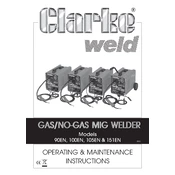
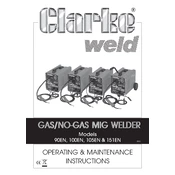
To set up the Clarke 6010103 MIG100EN Mig Welder, start by attaching the grounding clamp to a clean, unpainted section of the metal you will be welding. Connect the gas cylinder if you're using one, and adjust the flow rate to 20-25 CFH. Insert the welding wire into the wire feeder, and adjust the tension. Finally, set the voltage and wire speed based on the thickness of the material.
The Clarke MIG100EN typically uses 0.6mm or 0.8mm flux-cored wire for welding. Choose the wire size based on the thickness of the material you are welding. For thinner materials, 0.6mm is recommended, while 0.8mm is suitable for thicker materials.
If your Clarke MIG100EN is tripping the circuit breaker, check if the welder is on a dedicated circuit with adequate amperage, typically a 15-20 amp circuit. Ensure there are no other devices drawing power from the same circuit. Inspect for any damaged cables or components that could be causing a short circuit.
To prevent wire feed problems with the Clarke MIG100EN, regularly clean the drive rolls and wire liner. Ensure correct tension on the wire feeder to avoid slipping or bird-nesting. Use clean, rust-free wire and replace the contact tip if it becomes worn or clogged.
Regular maintenance of the Clarke 6010103 MIG100EN includes checking and cleaning the contact tip and nozzle, inspecting cables and connections for wear or damage, and keeping the wire feeder mechanism clean. Periodically check the gas hose and connections if using gas, and ensure the unit is stored in a dry environment.
For inconsistent arc issues, ensure the grounding clamp is securely attached to a clean, unpainted surface. Check the contact tip for wear and replace if necessary. Verify the wire feed speed and voltage settings, and inspect the liner for blockages or wear.
The Clarke 6010103 MIG100EN is designed primarily for flux-cored wire that does not require gas. However, if modified for MIG welding with gas, attach a gas bottle with the appropriate regulator, and adjust the flow rate to 20-25 CFH. Ensure all connections are secure and check for leaks before welding.
When using the Clarke MIG100EN, always wear appropriate personal protective equipment including a welding helmet with a suitable lens shade, gloves, and protective clothing. Ensure adequate ventilation to avoid inhaling fumes, and keep a fire extinguisher nearby. Inspect your work area for flammable materials before starting.
For welding thin metal with the Clarke MIG100EN, lower the voltage and wire speed settings to avoid burn-through. Use a smaller diameter wire (0.6mm) and maintain a steady speed and angle to minimize heat input. Practice on scrap material to fine-tune the settings.
If the Clarke MIG100EN does not power on, first check the power source and ensure the plug is fully inserted. Inspect the power cable for damage and test the outlet with another device to confirm functionality. If the welder still doesn't power on, consult the manual for fuse replacement instructions or contact technical support.