Clarke 6000820 WS2 Welding Instructions
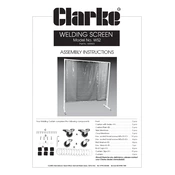
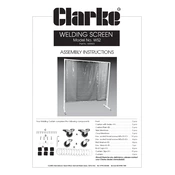
To assemble the Clarke 6000820 WS2 Welding Screen, follow the instructions provided in the user manual. Start by laying out all parts and hardware, then attach the frame components using the provided screws. Finally, hang the welding curtain securely onto the frame.
The Clarke 6000820 WS2 Welding Screen is designed to protect against welding arcs and sparks, providing a safety barrier against UV light and flying debris. It is suitable for use with most welding processes.
To clean the welding screen, use a soft cloth with mild soap and water. Avoid harsh chemicals that may degrade the material. Regularly inspect the screen for any signs of damage or wear and replace if necessary.
If the frame is unstable, ensure that all screws and joints are tightly secured. Check for any missing or damaged parts and replace them. Position the screen on a flat, stable surface to enhance stability.
While the Clarke 6000820 WS2 Welding Screen is primarily designed for indoor use, it can be used outdoors temporarily. Ensure it is adequately anchored and protected from extreme weather conditions.
Disassemble the frame if necessary and store the components in a dry, cool place. Hang the welding curtain to prevent creases and avoid exposure to direct sunlight to prolong its life.
If the curtain is torn, it is recommended to replace it to maintain safety standards. Contact the manufacturer or supplier to order a replacement curtain specific to the Clarke 6000820 WS2 model.
Ensure the welding screen is properly secured and positioned. Keep the screen away from flammable materials. Always wear appropriate personal protective equipment (PPE) when welding.
The Clarke 6000820 WS2 Welding Screen typically features adjustable height settings. Refer to the manual for specific adjustment instructions and ensure all adjustments are securely locked in place.
Warranty periods may vary, so it is best to consult the documentation provided with the product or contact the manufacturer directly for warranty information specific to your purchase.