Clarke 5469520 SAM75 Swing Arm Magnifying Lamp Instructions
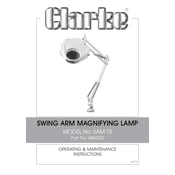
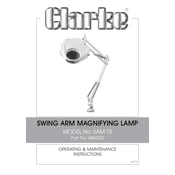
To assemble the Clarke 5469520 SAM75, attach the base to the swing arm, secure the lamp head to the arm, and ensure all joints are tightened. Follow the instruction manual for detailed steps.
Position the lamp at a 30-degree angle to your workspace to reduce glare and maximize illumination. Adjust the arm and head to suit your specific needs.
Check the bulb to ensure it is properly seated. Inspect the power cord for damage and ensure the electrical connection is secure. Replace the bulb if necessary.
Clean the magnifying lens with a soft, lint-free cloth. Avoid using harsh chemicals. Regular cleaning will help maintain clarity and performance.
Turn off and unplug the lamp. Remove the lamp cover, carefully take out the old bulb, and insert a new one of the same type and wattage. Reattach the cover before use.
Yes, the lamp can be wall-mounted. Use appropriate wall anchors and screws. Ensure the mounting surface can support the lamp's weight.
Tighten the adjustment knobs on the swing arm to ensure they are not loose. If the problem persists, check for wear and consider replacing parts if necessary.
The Clarke 5469520 SAM75 does not feature adjustable brightness. Consider using a dimmer-compatible bulb if brightness adjustment is needed.
Ensure the lamp is used in a well-ventilated area. Do not cover the lamp or operate it for extended periods without breaks to prevent overheating.
Check the power cord connection and ensure it is plugged in properly. Verify the bulb is correctly installed and not burnt out. Test the outlet with another device to confirm it is working.