Clarke 5091120 CTG8 Air Texture Gun Instructions
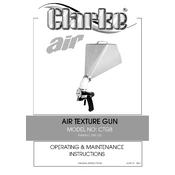
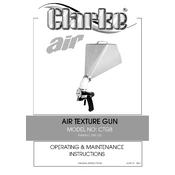
To assemble the Clarke 5091120 CTG8 Air Texture Gun Tool, start by attaching the hopper to the gun body. Ensure the locking mechanism clicks into place. Then, connect the air hose to the gun's air inlet, ensuring a secure fit to prevent air leaks. Finally, adjust the nozzle to the desired spray pattern before filling the hopper with the texture material.
The recommended air pressure setting for the Clarke 5091120 CTG8 Air Texture Gun Tool is between 20 to 30 PSI, depending on the material's viscosity and desired texture finish. Always start at a lower pressure and gradually increase until the desired pattern is achieved.
Inconsistent spray patterns can be due to several factors. First, ensure the material in the hopper is well-mixed and free of clumps. Check the nozzle for any blockages, and clean it if necessary. Adjust the air pressure, as too high or too low pressure can affect the pattern. Lastly, verify that the air hose is not kinked or leaking.
Regular maintenance of the Clarke 5091120 CTG8 includes cleaning the gun and nozzle after each use to prevent material buildup. Inspect the air hose and connections for wear or damage. Lubricate moving parts as needed and store the tool in a dry environment to prevent corrosion.
To clean the Clarke 5091120 CTG8, first disconnect it from the air supply. Empty any remaining material from the hopper and rinse it with water. Remove the nozzle and clean it thoroughly with a brush to remove any residue. Wipe down the gun body with a damp cloth and ensure all parts are dry before reassembling.
Yes, the Clarke 5091120 CTG8 Air Texture Gun Tool comes with interchangeable nozzles of different sizes to create various texture patterns. Refer to the user manual for guidance on selecting and changing the nozzles according to your project needs.
The Clarke 5091120 CTG8 can be used with a variety of texture materials, including joint compound, textures, and paints specifically designed for spray application. Ensure the material is properly mixed to the correct consistency before use.
To adjust the spray pattern, change the nozzle size and adjust the air pressure. A smaller nozzle and higher pressure will produce a finer spray, while a larger nozzle and lower pressure will create a coarser texture. Experiment with settings on a test surface before applying to your project.
If the gun stops spraying, check for any clogs in the nozzle and clean it if necessary. Make sure the air supply is consistent and that there are no leaks in the hose. Verify that the material in the hopper is adequately mixed and not too thick.
To ensure a consistent texture finish, maintain a steady hand and consistent distance from the surface while spraying. Overlap each pass slightly to avoid gaps. Regularly check and refill the hopper to maintain a consistent flow and watch for any changes in air pressure.