Clarke 4501155 CDM45C Digital Instructions
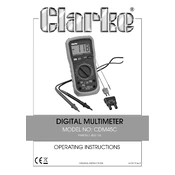
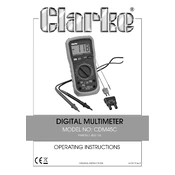
To measure AC voltage, set the dial to the AC voltage range. Connect the test leads to the COM and VΩ terminals, then place the probes across the component or circuit where you want to measure the voltage. Ensure you're within the correct voltage range to avoid damage.
First, check the battery condition and replace it if necessary. Ensure the battery is installed correctly. If the problem persists, inspect the fuse and replace it if blown. Refer to the user manual for detailed instructions on battery and fuse replacement.
Switch the dial to the diode test mode. Connect the red probe to the anode and the black probe to the cathode of the diode. The multimeter should display a voltage drop if the diode is functioning. A reading of 'OL' may indicate a faulty diode.
Turn off the multimeter and remove the back cover by unscrewing it. Locate the fuse, gently remove it, and replace it with a new one of the same rating. Ensure the new fuse is properly seated before reassembling the multimeter.
Calibration should be performed by a qualified technician. However, for basic accuracy checks, compare readings with a known reference voltage or resistance. If discrepancies are found, professional recalibration is recommended.
Yes, it can measure current. Switch the dial to the appropriate current range (AC or DC). Insert the red probe into the mA or 10A terminal depending on the current level, and the black probe into the COM terminal. Connect the probes in series with the circuit.
Check the condition of the test leads for any damage. Ensure connections are secure and the multimeter is set to the correct measurement mode. Recalibrate if necessary, or consult the manual for troubleshooting steps.
Set the dial to the continuity test mode, indicated by a sound wave symbol. Connect the probes to the circuit or wire you wish to test. A continuous tone signifies a closed circuit, while no sound indicates an open circuit.
Yes, it can measure capacitance. Set the dial to the capacitance measurement mode. Discharge the capacitor before testing. Connect the probes to the capacitor terminals and read the value displayed on the screen.
Always start with the multimeter set to the highest range to prevent overload. Ensure your hands are dry and you're working in a dry environment. Avoid measuring live circuits without proper training. Follow all safety guidelines as mentioned in the user manual.