Clarke 4501150 CDM35C Digital Instructions
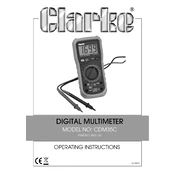
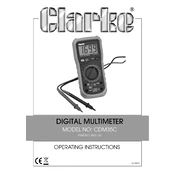
To measure AC voltage, turn the rotary switch to the V~ setting. Connect the red probe to the VΩmA terminal and the black probe to the COM terminal. Place the probes across the circuit you wish to measure, ensuring they are in parallel with the voltage source. Read the measurement on the display.
First, check if the battery is properly installed and not depleted. Replace the battery if necessary. Ensure the rotary switch is set to an appropriate measurement setting and not in the OFF position. If the problem persists, inspect the fuse and replace if blown.
Set the rotary switch to the continuity test symbol (a diode symbol with sound waves). Connect the probes to the circuit. If there is continuity, the multimeter will emit a beep. If not, it will remain silent.
Turn the rotary switch to the Ω (ohm) setting. Connect the red probe to the VΩmA terminal and the black probe to the COM terminal. Place the probes across the component or circuit to measure resistance, ensuring power is off in the circuit. Read the resistance value on the display.
Turn off the multimeter and remove the test leads. Open the battery compartment at the back using a screwdriver. Locate the fuse and gently pull it out. Replace it with a new fuse of the same rating and close the compartment securely.
Yes, it can. Turn the rotary switch to the DC current measurement setting (A with a straight line). Connect the red probe to the mA or 10A terminal based on the expected current range and the black probe to the COM terminal. Connect the probes in series with the circuit.
Always start with the highest range for unknown measurements, never exceed the maximum input limits, and ensure the device is correctly set for the measurement type (AC/DC). Disconnect power when measuring resistance or continuity.
Calibration should be done by a qualified technician. However, regular checks against a known standard can ensure accuracy. If discrepancies are found, professional recalibration is recommended.
Incorrect readings can be due to depleted batteries, incorrect settings, or damaged test leads. Ensure settings match the measurement type, check the battery, and inspect the leads for damage. Consider recalibration if problems persist.
The Clarke 4501150 CDM35C Digital Multimeter does not have a built-in feature to measure temperature. Consider using a separate thermometer or a multimeter model that supports temperature measurements.