Clarke 4501145 CDM15C Digital Instructions
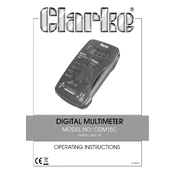
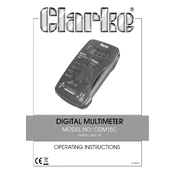
To measure DC voltage, turn the rotary switch to the DC voltage (V⎓) position. Insert the black probe into the COM terminal and the red probe into the VΩmA terminal. Connect the probes across the component or circuit to measure the voltage.
First, check if the battery is properly installed and has a charge. Replace the battery if necessary. Ensure the rotary switch is in the correct position. If the problem persists, inspect the battery contacts for corrosion and clean them.
Set the rotary switch to the resistance (Ω) setting. Connect the black probe to the COM terminal and the red probe to the VΩmA terminal. Place the probes across the resistor or component and read the resistance value on the display.
Ensure the probes are correctly connected. Check for any damaged probes and replace if necessary. Verify that the multimeter is set to the correct measurement mode. Calibrate the device if needed, following the user manual instructions.
Turn the rotary switch to the AC current (A~) position. Insert the black probe into the COM terminal and the red probe into the 10A or mA terminal, depending on the current range. Connect the probes in series with the circuit to measure the current.
Regularly check the battery and replace it when needed. Clean the probes and terminals to ensure good connectivity. Store the multimeter in a dry, dust-free environment and avoid exposure to extreme temperatures.
Yes, set the rotary switch to the continuity test mode (often marked with a diode symbol). Connect the probes to the circuit or wire. A continuous circuit will produce a beep sound, indicating continuity.
Turn off the multimeter and remove the probes. Open the battery compartment by unscrewing the cover. Remove the old battery and insert a new 9V battery, ensuring the correct polarity. Replace the cover securely.
An overload message indicates the measured value exceeds the selected range. Change the rotary switch to a higher range or ensure the correct measurement mode is selected.
Set the rotary switch to the diode test mode. Connect the red probe to the anode and the black probe to the cathode of the diode. The display should show a forward voltage drop. Reverse the probes; a high resistance reading indicates a functioning diode.