Clarke 4501140 CDM10C Digital Instructions
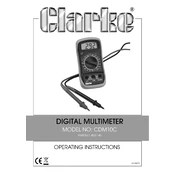
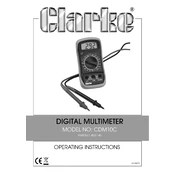
To measure voltage, connect the multimeter probes to the VΩ and COM jacks. Set the dial to the appropriate AC or DC voltage range. Place the probes across the component or circuit where you need to measure voltage.
Check if the battery is properly installed and has sufficient charge. Replace the battery if necessary. Ensure that the dial is set to an appropriate measurement setting.
Set the multimeter to the continuity setting. Connect the probes to each end of the fuse. If the multimeter beeps, the fuse is good. If there is no beep, the fuse is likely blown.
Ensure the circuit is de-energized before measuring resistance. Connect the probes to the component or section of the circuit. Set the dial to the appropriate resistance range for better accuracy.
Turn off the power to the circuit. Connect the multimeter in series with the circuit. Set the dial to the appropriate current (A) range and turn the power back on to measure current.
An overload indication generally means the measured value exceeds the selected range. Try selecting a higher range or ensure the correct measurement setting is being used.
Regularly clean the multimeter with a soft cloth. Avoid exposing it to extreme temperatures or moisture. Store it in a protective case and replace batteries as needed to prevent leakage.
Set the dial to the continuity setting. Connect the probes across the component or circuit to be tested. A beep indicates continuity, meaning the circuit is closed.
No, the Clarke 4501140 CDM10C does not have a built-in function to measure temperature.
Always start with the highest range if you are unsure of the measurement value. Ensure the multimeter and probes are in good condition. Never use the multimeter on circuits that exceed its maximum input limits.