Clarke 4501115 CT2 Contact Instructions
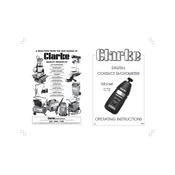
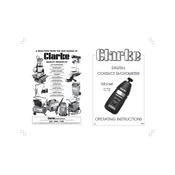
To power on the Clarke 4501115 CT2 Contact Tachometer, press and hold the power button until the display screen lights up. Ensure that the batteries are properly installed.
Ensure that the contact tip is properly engaged with the rotating surface and that the surface is clean and free of obstructions. Check the battery level and replace if necessary.
To change the measurement units, press the 'Unit' button on the device until the desired unit (RPM, m/min, ft/min) is displayed on the screen.
The Clarke 4501115 CT2 Contact Tachometer can measure up to 10,000 RPM.
Regularly clean the contact tip and ensure it's free from debris. Store the tachometer in a dry, cool place, and avoid exposing it to extreme temperatures or humidity.
Signs of low battery include a faint display, inconsistent readings, or the device not powering on. Replace the batteries as soon as these symptoms appear.
Yes, the tachometer can be used on non-metallic surfaces as long as the surface is smooth and can provide consistent contact with the tip.
Check if the contact tip is worn out and replace it if necessary. Verify that the surface being measured is stable and consistent. Calibrate the device if required.
Press the 'Memory' button to cycle through saved data. The readings will be displayed sequentially on the screen.
To reset the tachometer to factory settings, refer to the user manual for specific instructions as it may require a combination of button presses.