Clarke 4501110 CT1 Laser Instructions
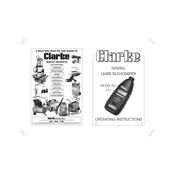
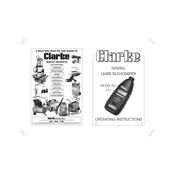
To turn on the Clarke 4501110 CT1 Laser Tachometer, press and hold the power button located on the front panel until the display lights up.
To measure RPM, point the laser towards the rotating object after ensuring a reflective tape is applied. Then, press the measurement button to display the RPM reading on the screen.
To change the units of measurement, access the settings menu by pressing the 'Mode' button repeatedly until you reach the units option. Use the arrow keys to select the desired unit.
If no readings are displayed, ensure the battery is properly installed and charged. Also, check if the laser is aimed correctly at the reflective surface on the rotating object.
To replace the battery, open the battery compartment located at the back of the device, remove the old battery, and insert a new one, ensuring correct polarity.
Yes, the Clarke 4501110 CT1 can measure surface speed by using appropriate surface speed attachments that convert rotational motion into linear distance.
Regularly clean the lens of the laser and ensure that the reflective tape on the measured object is intact and correctly positioned. Store the device in a dry, dust-free environment.
The maximum distance for accurate measurement is typically up to 1.5 meters. Ensure the laser is directly aimed at the reflective surface within this range.
Inconsistent readings may result from interference, such as ambient light affecting the laser. Ensure the area is well-controlled and the reflective tape is correctly placed.
The Clarke 4501110 CT1 is factory calibrated. However, if calibration is needed, it should be performed by a qualified technician using certified equipment to ensure accuracy.