Clarke 4500155 DAF1 Digital Angle Finder Manual
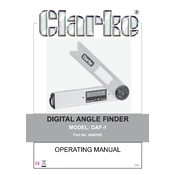
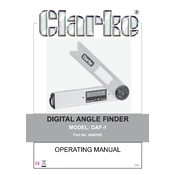
To calibrate the Clarke 4500155 DAF1, place it on a flat, stable surface, turn it on, and press the 'Calibrate' button until the display reads zero. Ensure the surface is level for accurate calibration.
Press the 'Unit' button on the protractor to toggle between degrees, percent, and mm/m. The current unit will be displayed on the screen.
First, check if the batteries are properly installed and have sufficient charge. If the problem persists, replace the batteries with new ones. If the issue continues, contact customer support for further assistance.
Store the protractor in a dry, cool place and avoid exposure to extreme temperatures or humidity. Regularly calibrate the device and clean it with a soft, dry cloth to prevent dust accumulation.
Yes, the Clarke 4500155 DAF1 can measure angles on vertical surfaces. Simply place the protractor against the surface and ensure it is securely held in place while taking the measurement.
Open the battery compartment located on the back of the device. Remove the old batteries and replace them with new AAA batteries, ensuring correct polarity. Close the compartment securely after replacement.
Use a soft, dry cloth to gently wipe the surface of the protractor. Avoid using water or chemical cleaners that might damage the device.
To measure angles greater than 180 degrees, use the protractor's 'Hold' function to capture the first angle, then reposition the device and measure the remaining angle. Add the angles together for the total measurement.
An error message may appear if the device is not properly calibrated or if it is not positioned correctly during measurement. Recalibrate the device and ensure it is stable and aligned correctly.
The Clarke 4500155 DAF1 is not water-resistant. Avoid exposing it to water or moisture, as this can damage the electronic components.