Davis 063 Instruction Manual
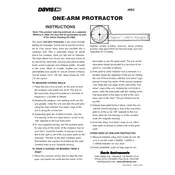
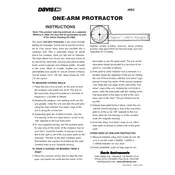
To calibrate the Davis 063 Protractor, ensure it is placed on a flat surface. Use the calibration knob to adjust the angle to 0 degrees. Verify with a known angle to ensure accuracy.
Use a soft, damp cloth to clean the surface of the protractor. Avoid using harsh chemicals or abrasive materials. Regularly check for loose parts and tighten them as necessary to maintain accuracy.
First, ensure the protractor is on a stable, level surface. Check for any obstructions or debris in the pivot area. If the problem persists, recalibrate the device and verify the angle with a known reference.
Common uses include measuring angles in woodworking, metalworking, and construction projects. It is also useful in drafting and engineering applications for precise angle measurements.
To replace the battery, open the battery compartment located at the back of the protractor. Remove the old battery and insert a new one, ensuring the correct polarity. Close the compartment securely.
Yes, the protractor can measure angles greater than 180 degrees by using its digital display to perform supplementary angle calculations.
Check if the battery is correctly installed and charged. If the issue persists, try replacing the battery. If the display still does not turn on, there may be an internal fault requiring professional servicing.
The Davis 063 Protractor typically has an accuracy of ±0.1 degrees, making it suitable for most precision measurement tasks. Always verify calibration for critical applications.
Tighten the pivot screw to ensure the arm is secure. If the arm continues to be loose, inspect for wear or damage and consider replacing the pivot mechanism if necessary.
The protractor is not designed to be water-resistant. Avoid exposure to water and moisture to prevent damage to its electronic components.