Clarke 4500145 CDM75 6-1 Super LCD Instructions
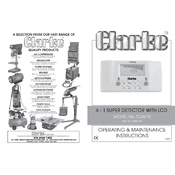
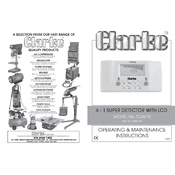
To calibrate the Clarke 4500145 CDM75, ensure the device is turned off. Press and hold the calibration button while turning it on. Follow the on-screen prompts to complete the calibration process.
Check the battery compartment to ensure the batteries are properly installed and charged. If the problem persists, try replacing the batteries with new ones.
To reset the Clarke 4500145 CDM75 to factory settings, navigate to the settings menu and select 'Factory Reset'. Confirm the action and the device will restart with default settings.
Perform a basic maintenance check every 6 months, including cleaning the sensor and checking for software updates. Replace batteries as needed.
Connect the detector to your computer via USB and open the Clarke software update tool. Follow the instructions to download and install the latest software updates.
Ensure the device is properly calibrated and the sensor is clean. If inaccuracies persist, contact customer support for further assistance.
The Clarke 4500145 CDM75 is designed to operate in a wide range of temperatures, but extreme heat or cold may affect performance. Refer to the user manual for specific operating conditions.
First, ensure the detector is turned on and properly calibrated. Check the sensitivity settings and adjust if necessary. Verify that the batteries are fully charged.
Access the settings menu and navigate to 'Sensitivity'. Use the arrow keys to adjust the sensitivity level to your preference and press 'OK' to save the changes.
Store the detector in a cool, dry place. Remove the batteries if it will not be used for an extended period to prevent battery leakage and damage.