Clarke 4500140 CDM70 3-1 Super LCD Instructions
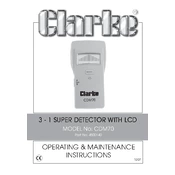
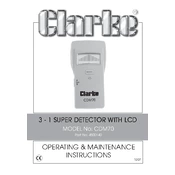
To calibrate the CDM70, turn off the device and press the calibration button located on the back. While holding the button, turn the device back on. Follow the on-screen instructions to complete the calibration process.
Check if the batteries are properly installed and charged. If the problem persists, try using a different set of batteries. If it still does not power on, contact customer support for further assistance.
Ensure that the detector is used in an environment free from electronic interference. Also, verify that the device is properly calibrated and the sensors are clean and unobstructed.
Regularly clean the sensor area with a soft, dry cloth to prevent dust build-up. Check the battery compartment for any signs of corrosion and replace batteries as needed. Perform calibration every three months.
Visit the manufacturer's website to download the latest firmware update. Connect the detector to your computer via USB and run the update software provided. Follow the on-screen instructions to complete the update.
Error code E02 indicates a sensor malfunction. Turn off the device, clean the sensor area, and restart the device. If the error persists, contact technical support for further assistance.
The CDM70 is designed for indoor use. If used outdoors, ensure it is not exposed to extreme weather conditions like rain or direct sunlight, as this may affect its performance.
To reset the CDM70 to factory settings, press and hold the power and reset buttons simultaneously for 10 seconds until the device restarts with default settings.
Ensure that the device is fully charged. If the screen still does not display correctly, perform a reset. If issues persist, contact customer support for repair or replacement options.
To extend battery life, turn off the device when not in use and reduce the screen brightness. Also, use high-quality alkaline or rechargeable batteries for optimal performance.