Clarke 4500099 CDM95 Digital Instructions
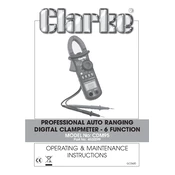
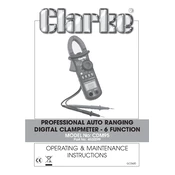
To measure AC current, turn the rotary switch to the 'A~' position. Press the trigger to open the clamp and fully enclose one conductor of the circuit. Ensure the conductor is centered in the clamp for accurate measurement.
'OL' indicates an overload condition. Ensure the meter is set to the appropriate range. If the voltage exceeds the range, switch to a higher range or use a multimeter with a higher voltage rating.
Set the rotary switch to the continuity test mode, identified by the diode symbol. Connect the test leads to the circuit. A continuous circuit will produce a beep sound.
Check the battery compartment for proper installation and sufficient charge. Replace the batteries if necessary. Ensure the battery contacts are clean and free of corrosion.
No, the Clarke 4500099 CDM95 is designed to measure AC current only. For DC current measurement, consider using a multimeter with DC current capability.
Ensure the conductor is centered within the clamp jaws and avoid external electromagnetic interference. Zero the display before measurement if needed.
Turn off the meter and remove the test leads. Open the battery compartment cover on the back of the unit. Replace with new batteries, ensuring correct polarity, and close the cover securely.
Press the 'HOLD' button during a measurement to freeze the reading on the display. Press it again to release the hold and return to normal operation.
Ensure the clamp jaws are clean and free of debris. Verify that the meter is not exposed to strong electromagnetic fields and is set to the correct measurement range.
Yes, set the meter to the frequency measurement mode. Connect the leads parallel to the circuit, and the display will show the frequency of the AC signal.