Clarke 4500097 Professional Digital Instructions
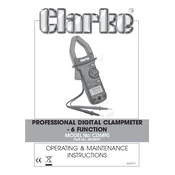
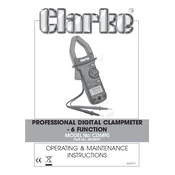
To measure AC current, set the rotary switch to the AC current (A~) position. Open the clamp by pressing the lever, place the conductor inside the clamp, and release the lever. The reading will display on the screen.
Calibration should be performed by a certified professional. However, for basic zeroing, ensure the clamp meter is closed with no conductor inside, set to the desired function, and press the zero button if applicable.
First, check the battery compartment to ensure the batteries are correctly installed and have charge. Replace the batteries if necessary. If the issue persists, inspect for any visible damage or contact customer support.
Regularly clean the clamp meter with a dry cloth, avoid exposure to extreme temperatures and moisture, and store it in a protective case when not in use. Ensure the batteries are removed during long periods of inactivity.
Yes, the Clarke 4500097 can measure both AC and DC voltage. Turn the rotary switch to the appropriate voltage setting (V~ for AC, V⎓ for DC) and use the probes to make contact with the circuit.
Ensure the jaws of the clamp are fully closed around the conductor and that there is no interference from nearby electromagnetic fields. Recalibrate the device or consult the user manual for further troubleshooting steps.
Turn off the clamp meter, open the battery compartment by removing the screws, and replace the old batteries with new ones, ensuring correct polarity. Close the compartment securely before powering on the device.
Yes, to measure resistance, set the rotary switch to the resistance (Ω) setting and use the probes to connect to the circuit or component. Ensure the circuit is de-energized before testing.
Always wear appropriate personal protective equipment (PPE), ensure the device is set to the correct function, and never exceed the maximum rated input. Avoid working in wet conditions and follow all standard electrical safety practices.
While taking a measurement, press the 'HOLD' button to freeze the current reading on the display. Press the button again to release the hold and return to normal operation.