Clarke 4500080 CDM55 Digital Clamp Instructions
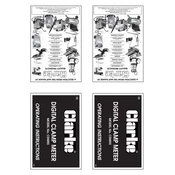
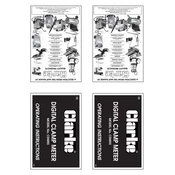
To measure AC voltage, rotate the dial to the V~ position, connect the test leads to the circuit, and read the measurement on the display. Ensure the test leads are properly inserted into the COM and VΩ terminals.
First, check the battery and replace it if necessary. Ensure the battery is correctly installed and the contacts are clean. If the issue persists, inspect the fuse and internal connections.
Set the dial to the A~ position, open the clamp by pressing the lever, and place it around the conductor without touching it. Ensure the conductor is centered within the clamp for accurate readings.
Turn the dial to the continuity testing mode (indicated by a sound wave symbol). Connect the test leads across the component or circuit you wish to test. A continuous tone indicates continuity.
To replace the fuse, first disconnect the test leads and turn off the multimeter. Open the battery compartment and locate the fuse. Remove the old fuse and replace it with a new one of the same rating. Reassemble the compartment securely.
Ensure the multimeter is correctly set for the measurement type and range. Check the connections and test leads for damage. Calibrate the device if necessary, following the manufacturer's instructions.
Yes, to measure DC voltage, turn the dial to the V⎓ position, insert the test leads into the correct terminals, and connect them to the circuit. The measurement will be displayed on the screen.
Regularly check and replace the battery and fuses as needed. Keep the device clean and free from moisture. Store it in a dry, dust-free environment and avoid dropping or exposing it to extreme temperatures.
The clamp can measure current up to 600A AC. Always ensure you are within the specified limits to avoid damaging the multimeter.
Perform a continuity test by connecting the leads together and setting the dial to the continuity mode. A beep indicates the leads are conducting properly. Inspect for physical damage if there is no sound.