Clarke 4500065 CDM50 Digital Instructions
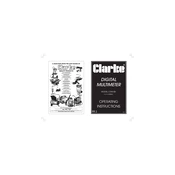
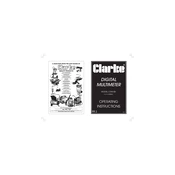
To measure AC voltage, turn the rotary switch to the AC voltage setting (V~). Connect the red probe to the VΩmA terminal and the black probe to the COM terminal. Place the probes across the component or circuit you wish to measure. The display will show the AC voltage.
If the multimeter does not turn on, first check the battery. Replace it if necessary. Also, ensure the battery contacts are clean and making good contact. If the problem persists, inspect for any visible damage or contact customer support.
Set the multimeter to the diode test mode. Connect the red probe to the anode and the black probe to the cathode of the diode. A forward-biased diode should show a voltage drop, while a reverse-biased diode will show an overload (OL) or a high resistance reading.
To measure resistance, turn the rotary switch to the resistance setting (Ω). Connect the red probe to the VΩmA terminal and the black probe to the COM terminal. Ensure the circuit is de-energized, then place the probes across the component. The display will show the resistance value.
To maintain accuracy, regularly calibrate the multimeter according to the manufacturer’s instructions. Keep the device clean and store it in a dry environment. Avoid dropping the multimeter and replace the battery as needed.
Yes, the multimeter can measure current. For measuring current, turn the rotary switch to the appropriate current setting (A or mA). Break the circuit and connect the multimeter in series with the circuit. Use the correct probe terminals: VΩmA for low current and 10A for high current measurements.
Always start with the highest range for measuring unknown voltages or currents. Ensure the multimeter is properly rated for the measurements you are performing. Avoid measuring resistance in a live circuit and never exceed the maximum input limits.
Set the multimeter to the continuity test mode. Connect the probes to the circuit or component. If the circuit is continuous, the multimeter will emit a tone. Ensure the circuit is de-energized before testing.
Erratic readings may be due to low battery power, poor probe connections, or interference from nearby electronics. Replace the battery, check connections, and move away from interference sources.
If the display is unclear or fading, check the battery and replace it if necessary. Also, ensure the display is clean by gently wiping it with a soft cloth. If the issue persists, consult the user manual or contact support.