Clarke 4500065 CDM45 Digital Instructions
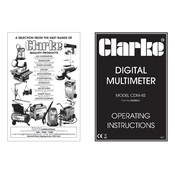
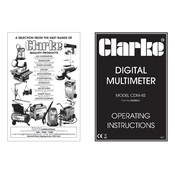
To measure AC voltage, first turn the rotary switch to the V~ position. Connect the test leads to the COM and VΩ sockets. Place the probes across the circuit to measure the voltage. Ensure that the measurement range is appropriate for the expected voltage.
Check the battery compartment and ensure that the battery is installed correctly and is not depleted. Replace the battery if necessary. Verify that the rotary switch is set to the correct position for the intended measurement.
Set the rotary switch to the diode test position (a diode symbol). Connect the red lead to the anode and the black lead to the cathode. The multimeter will display the forward voltage drop. If the reading is 0 or very high, the diode may be faulty.
Turn the rotary switch to the Ω position. Connect the test leads to the COM and VΩ sockets. Place the probes across the component or section of the circuit whose resistance you wish to measure. Make sure the circuit is powered off to avoid damage.
First, ensure the test leads are in good condition and properly connected. Check the battery level, as a low battery can affect accuracy. Calibrate the multimeter if necessary. Verify that the correct measurement range and function are selected.
No, the Clarke CDM45 does not have a temperature measurement function. It is primarily designed for measuring voltage, current, resistance, and continuity.
Set the rotary switch to the continuity test position (indicated by a sound wave symbol). Connect the test leads to the circuit or component. A continuous beep indicates continuity, suggesting the circuit is closed.
Regularly inspect the test leads and replace them if damaged. Keep the multimeter clean and dry, and store it in a protective case when not in use. Periodically check and replace the battery as needed.
Turn the rotary switch to the appropriate A— position. Insert the red lead into the mA or 10A socket, depending on the expected current range. Connect the test leads in series with the circuit. Ensure the circuit is powered on for measurement.
Always set the multimeter to the correct function and range before connecting to a circuit. Do not exceed the maximum input limits. Use appropriate personal protective equipment and follow all electrical safety guidelines. Ensure the device is in good condition before use.