Clarke 4500055 CDM35 Digital Instructions
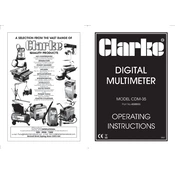
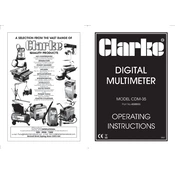
To measure AC voltage, turn the rotary switch to the V~ position. Insert the red probe into the VΩmA jack and the black probe into the COM jack. Connect the probes across the circuit and read the value on the display.
First, check the battery compartment to ensure that the battery is correctly installed and has sufficient charge. Replace the battery if necessary. If the problem persists, inspect the fuse and replace it if it's blown.
Set the rotary switch to the Ω position. Connect the red probe to the VΩmA jack and the black probe to the COM jack. Touch the probes to the resistor and read the resistance value on the display.
Regularly inspect the probes for any damage, such as cracks in the insulation or bent tips. Clean them with a dry cloth to remove any dust or residue. Replace the probes if they show signs of wear and tear.
Turn the rotary switch to the continuity (diode symbol) position. Connect the red probe to the VΩmA jack and the black probe to the COM jack. Place the probes on either side of the component or circuit. A continuous tone indicates continuity.
Inaccurate readings can be caused by low battery power, damaged probes, or incorrect settings. Ensure the battery is charged, the probes are in good condition, and the correct measurement setting is selected.
Yes, to measure DC current, set the rotary switch to the A setting. Connect the red probe to the VΩmA or 10A jack (depending on the expected current range) and the black probe to the COM jack. Connect the probes in series with the circuit.
Always start with the multimeter set to the highest range and work downwards. Ensure that the multimeter is set to the correct measurement type. Keep fingers behind the probe barriers to prevent electric shock.
Turn off the multimeter and remove any test leads. Open the battery compartment on the back of the device, remove the old battery, and insert a new one, ensuring correct polarity. Close the compartment securely.
An 'OL' or '1' on the display typically indicates an overload condition. Switch to a higher measurement range or check the circuit to ensure it is within the multimeter's measurement capabilities.