Clarke 4005615 CIR18Li Cordless Impact Instructions
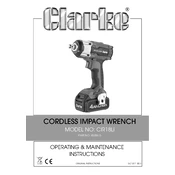
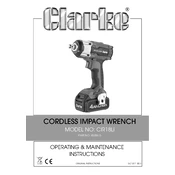
To change the battery, press the battery release buttons located on both sides of the battery pack, then slide the battery out of the tool. Insert the new battery until it clicks into place.
First, ensure the battery is charged and properly inserted. Check for any debris in the battery contacts. If the issue persists, check the fuse and consult the user manual for further troubleshooting steps.
It's recommended to charge the battery after each use or when the charge indicator shows a low battery level. Avoid letting the battery completely discharge regularly to extend its lifespan.
It is not recommended to use batteries from other manufacturers as they may not be compatible and can void the warranty. Use only Clarke-approved batteries.
Regularly clean the tool with a dry cloth and check for any loose screws or bolts. Lubricate moving parts as per the user manual and store the tool in a dry place.
The torque settings can be adjusted using the variable speed trigger. Apply more or less pressure on the trigger to control the speed and torque output.
Stop using the tool immediately and let it cool down. Check for any obstructions in the ventilation slots and ensure the tool is not overloaded. Resume use once the tool has cooled.
Yes, the Clarke CIR18Li is suitable for various automotive repair tasks such as loosening or tightening lug nuts. Make sure to select the appropriate socket size for the job.
Store the impact wrench in a cool, dry place, away from direct sunlight and moisture. Keep the battery separate if not in use for extended periods, and ensure it is partially charged.
Stop using the tool and inspect it for any loose parts or damage. Check the user manual for troubleshooting tips and contact Clarke customer support if the issue persists.