Clarke 3402010 Log Buster 2 Instructions
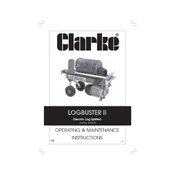
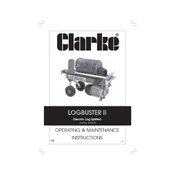
To start the Clarke 3402010 Log Buster 2 Splitter, first ensure the machine is on a flat surface. Check that the hydraulic oil level is adequate. Plug the machine into a compatible power source and turn the power switch to the 'ON' position.
To safely transport the splitter, ensure it is turned off and unplugged. Use the built-in handles and wheels to move it. Avoid lifting by the ram or any other parts that are not designed for carrying.
Regular maintenance includes checking the hydraulic oil level, inspecting for oil leaks, ensuring all bolts and nuts are tight, and cleaning debris from the splitter after each use.
If a hydraulic leak is suspected, first check the connections and seals for any visible damage. Tighten loose fittings and replace any damaged seals. If the problem persists, consult the user manual or contact customer support.
The manufacturer recommends using a high-quality hydraulic oil with a viscosity grade of ISO 32 for the Clarke Log Buster 2 Splitter.
To adjust the splitting wedge, first ensure the machine is off and unplugged. Use a wrench to loosen the bolts securing the wedge, reposition it as needed, and then securely tighten the bolts.
Check that the power source is functioning and the machine is properly plugged in. Inspect the power cord for damage. If the problem persists, check the circuit breaker and reset it if necessary.
It is not recommended to use the Log Buster 2 Splitter in wet conditions due to the risk of electrical shock and damage to the machine. Always operate the machine in dry conditions.
To replace the power cord, ensure the splitter is unplugged. Access the internal wiring by removing the cover, disconnect the old cord, and connect the new cord following the wiring diagram in the user manual. Secure the cover after replacement.
Always wear safety goggles and gloves. Ensure the work area is clear of bystanders, especially children. Never place hands near the log or splitter while it is operating. Follow all safety guidelines provided in the user manual.