Clarke 3231515 CDF20HV-B 20 Inch High Output Instructions
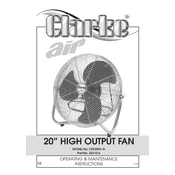
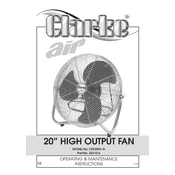
To assemble the Clarke 3231515 CDF20HV-B fan, begin by attaching the fan blades to the motor shaft using the included screws. Ensure the blades are securely fastened before attaching the protective grille. Follow the instructions in the manual for detailed steps.
If the fan does not start, check that it is plugged into a working power outlet. Inspect the power cord for any damage. If the issue persists, verify that the fuse in the plug is not blown and replace it if necessary.
To clean the fan blades, unplug the fan and remove the front grille. Use a soft cloth dampened with mild soap and water to wipe down the blades. Avoid using harsh chemicals or submerging any parts in water.
It is recommended to clean the fan blades and grille every few months to ensure optimal performance. Additionally, inspect the power cord and other components for wear and tear annually.
The Clarke 3231515 CDF20HV-B fan is designed for indoor use only. Using it outdoors may expose it to moisture and debris, potentially causing damage or safety hazards.
The fan speed can be adjusted using the rotary switch located on the fan's control panel. Turn the knob to select the desired speed setting.
Ensure that the fan is placed on a stable surface and that all screws and components are securely fastened. Regularly clean the fan to prevent dust buildup, which can contribute to noise.
Avoid placing the fan near water or in damp areas. Do not insert fingers or objects into the fan while it is operating. Always unplug the fan before performing maintenance or cleaning.
When storing the fan, ensure it is clean and dry. Place it in a cool, dry location. Consider covering it with a cloth to prevent dust accumulation.
If the fan becomes unusually hot, turn it off immediately and unplug it. Allow it to cool down before inspecting for any visible issues. If the problem persists, contact customer support for further assistance.