Clarke 3231500 CDF18HV-B 18 Inch High Output Instructions
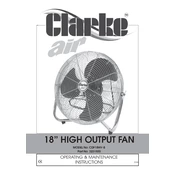
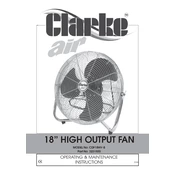
The optimal placement for the Clarke 3231500 CDF18HV-B fan is in a location where it can circulate air freely. Position it near windows or doors to enhance cross-ventilation, and ensure that it is not obstructed by furniture or walls.
To clean the fan, first disconnect it from the power supply. Use a damp cloth to wipe down the exterior and a vacuum or compressed air to remove dust from the blades and motor housing. Regular maintenance involves checking for loose screws and ensuring the fan is dust-free to prevent overheating.
If the fan stops working, first check the power supply and ensure that the outlet is functional. Inspect the power cord for any visible damage. If the problem persists, consult the user manual for troubleshooting tips or contact customer support.
To reduce noise, ensure that the fan is placed on a stable surface and that all screws and components are securely fastened. Regular cleaning can also minimize noise by preventing dust buildup on the blades.
The Clarke 3231500 CDF18HV-B fan requires a standard 120V AC power outlet. Ensure that the outlet is compatible with the fan's power plug and is capable of handling the fan's electrical load.
The Clarke 3231500 CDF18HV-B fan is designed primarily for indoor use. If used outdoors, ensure it is in a covered area and protected from direct exposure to water or extreme weather conditions.
The Clarke 3231500 CDF18HV-B fan comes with multiple speed settings. Use the control knob located on the fan's housing to adjust the speed according to your preference.
Yes, the Clarke 3231500 CDF18HV-B fan includes safety features such as a stable base to prevent tipping, a protective grille to guard the blades, and thermal overload protection to prevent overheating.
To replace the blades, first ensure the fan is unplugged. Remove the front grille by unscrewing the fasteners, then carefully detach the damaged blades. Install the new blades by aligning them with the motor shaft and securing them in place before reattaching the grille.
If the fan wobbles, check to ensure it is placed on an even surface. Inspect the blades for any damage or misalignment and tighten any loose screws or components. Balancing the blades can also help reduce wobbling.