Clarke 3230550 CA7500 Mobile Unit Instructions
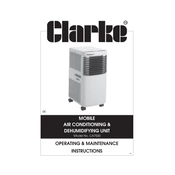
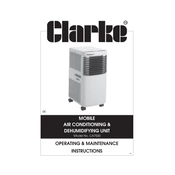
To install the Clarke 3230550 CA7500, position the unit in a location with good airflow and near a power outlet. Attach the exhaust hose to the back of the unit and extend it through an open window or door, ensuring it is as straight as possible for efficient operation. Plug the unit into a grounded power outlet.
First, check if the air filter is clean and replace it if necessary. Ensure that the exhaust hose is properly connected and not obstructed. Additionally, make sure that all doors and windows in the room are closed to maximize cooling efficiency.
It is recommended to clean the air filter every two weeks to maintain optimal performance. If the unit is used in a dusty environment, consider cleaning it more frequently.
Before storing, clean and dry the unit thoroughly. Remove and clean the air filter, and drain any water from the reservoir. Coil the exhaust hose and store it with the unit in a cool, dry place. Cover the unit to prevent dust accumulation.
A loud noise may indicate loose parts or an unbalanced unit. Ensure the unit is placed on a flat, stable surface. Check for loose screws or components. If the noise persists, contact a professional technician for servicing.
It is not recommended to use an extension cord with the CA7500 air conditioner as it can lead to overheating and pose a safety hazard. Always plug the unit directly into a grounded wall outlet.
Ensure that the power cord is securely plugged into a working outlet. Check if the power button is pressed correctly. Inspect the circuit breaker and reset it if tripped. If the unit still does not start, contact customer support.
Regular maintenance includes cleaning the air filter, checking and cleaning the exhaust hose, and inspecting the unit for any visible damage. Additionally, ensure that the drainage system is functioning properly to avoid water buildup.
Use the control panel to select the desired mode (cool, fan, or dehumidify) and set the temperature using the up and down arrow buttons. The digital display will show the current set temperature.
If the unit is leaking water, check if the drainage system is blocked or if the water reservoir is full. Ensure the unit is level to prevent water from spilling. Clear any blockages and empty the reservoir as needed.