Clarke 3120126 CAT111 Orbital Sander Instructions
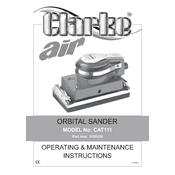
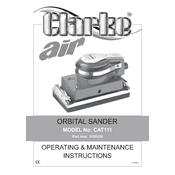
To attach the sanding pad, align the holes in the pad with the holes on the sander's base. Press firmly until the pad is securely attached. Ensure the pad is flat and even to avoid vibrations during use.
First, check the power source and ensure the sander is plugged in. Inspect the power cord for any damage. If the sander still doesn't turn on, check the fuse or circuit breaker. Consult the user manual for further troubleshooting steps.
To prevent swirl marks, use the correct grit for your project and ensure the pad is clean and free of debris. Apply even pressure and move the sander in overlapping circular motions. Avoid staying in one spot for too long.
Regularly clean the sander's dust collection system and ensure the vents are clear. Inspect the pad and replace it if worn. Lubricate moving parts as specified in the manual and check the power cord for signs of wear or damage.
Adjust the speed by using the variable speed control dial located near the power switch. Turn the dial to select the desired speed according to the material and task at hand.
This sander is compatible with hook-and-loop sandpaper designed for 5-inch orbital sanders. Ensure the sandpaper has the appropriate hole pattern to align with the sander's dust collection system.
Excessive vibration can be caused by an improperly attached pad or worn-out bearings. Check that the pad is securely attached and replace it if necessary. If the problem persists, inspect the bearings and consider professional servicing.
Ensure that the dust bag or vacuum attachment is properly connected and empty the collection bag regularly. Use sandpaper with holes that match the sander's dust collection pattern for optimal performance.
Wear safety goggles and a dust mask to protect from debris and dust. Keep hands away from the sanding pad while in operation. Ensure the work area is well-lit and free from obstacles. Unplug the sander when changing pads or performing maintenance.
Check that the sanding pad is flat and not worn out. Ensure consistent pressure is applied during operation. Verify that the speed setting matches the material being sanded. Experiment with different grit sandpapers to achieve the desired finish.