Clarke 3110438 CAT38 Sanding Drum Set Instructions
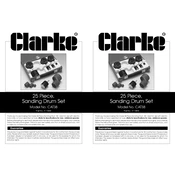
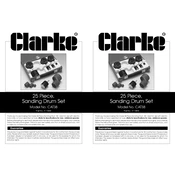
To install the Clarke 3110438 CAT38 Sanding Drum Set Tool, first ensure the sander is unplugged. Remove any existing drum or accessory. Slide the new sanding drum onto the spindle, making sure it is securely seated. Tighten the retaining nut or screw to hold the drum in place. Reconnect the power and test the installation at a low speed.
The Clarke 3110438 CAT38 Sanding Drum Set Tool is suitable for sanding wood, metal, and plastic surfaces. It is versatile enough for both rough and fine sanding tasks, depending on the grit of the sandpaper used.
To change the sandpaper, first ensure the sander is turned off and unplugged. Loosen the retaining mechanism on the drum, remove the old sandpaper, and wrap a new piece of sandpaper around the drum, securing it tightly. Re-tighten the retaining mechanism to hold the sandpaper in place.
If the sanding drum is not rotating properly, check for any obstructions or debris around the drum. Ensure that the drum is securely fastened to the spindle. Inspect the belt and motor for any signs of wear or damage. If problems persist, consult the user manual or contact Clarke customer support for further assistance.
Regular maintenance includes cleaning the drum and sander after each use to remove dust and debris. Inspect the drum and sandpaper for wear and replace as needed. Periodically check the spindle and bearings for signs of wear and lubricate moving parts according to the manufacturer's instructions.
No, the Clarke 3110438 CAT38 Sanding Drum Set Tool is designed for dry sanding only. Using it for wet sanding can damage the tool and affect performance. Always use dry sandpaper and operate the tool in a dry environment.
The recommended speed setting depends on the material being sanded. For wood, a medium to high speed is suggested. For metals, start at a lower speed to prevent overheating. Always refer to the manufacturer's guidelines for specific speed recommendations.
To troubleshoot vibration issues, first ensure that the sanding drum is properly aligned and securely fastened. Check for any imbalance in the drum or worn out bearings. Inspect the sander for loose parts and tighten them as necessary. If the issue persists, seek professional repair services.
Yes, the Clarke 3110438 CAT38 Sanding Drum supports different grit sizes. Choose the grit size based on the desired finish; coarser grits for material removal and finer grits for finishing. Ensure the sandpaper is compatible with the drum’s size and securely attached.
Always wear safety goggles and a dust mask to protect against debris and dust. Ensure the work area is well-ventilated. Keep hands and loose clothing away from the rotating drum. Disconnect the power before making any adjustments or changing accessories.