Clarke 3110434 CAT34B Orbital Sander Instructions
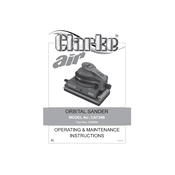
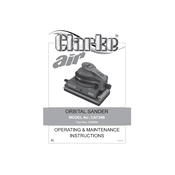
To attach the sanding disc, ensure the sander is unplugged. Align the disc with the pad, press firmly, and make sure it's centered for optimal performance.
Check that the sanding disc is properly attached and not worn out. Inspect the pad for damage. Excessive vibration can also be caused by an unbalanced disc.
Regularly clean dust and debris from the sander. Lubricate moving parts as per the manual, and store the tool in a dry place. Periodically check the power cord for damage.
The recommended air pressure for optimal performance is between 70 to 90 PSI. Ensure your air compressor is set to this range before using the sander.
Check the air supply connection and ensure the compressor is turned on. Verify that the air hose is not kinked. Inspect the trigger mechanism for any blockages or damage.
Use pneumatic tool oil to lubricate the sander. Apply a few drops into the air inlet before and after each use to maintain optimal performance.
Yes, the sander can be used on metal surfaces. Use appropriate sanding discs designed for metal, and ensure the work area is well-ventilated to avoid inhaling dust particles.
Disconnect the air supply and unscrew the worn pad using the correct tool. Replace it with a new pad, ensuring it is securely fastened.
Check the air pressure from the compressor to ensure it is within the recommended range. Inspect the air hose and connections for leaks.
Some noise is normal due to the motor and air pressure. To reduce noise, ensure all parts are tightened and wear hearing protection if necessary.