Clarke 1700635 PRO235 1 4 Inch Drive Digital Torque Instructions
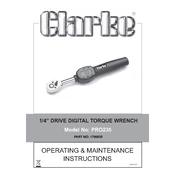
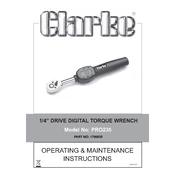
To calibrate the Clarke 1700635 PRO235 Digital Torque Wrench, refer to the user manual for calibration procedures or contact an authorized service center to ensure precision and accuracy. Calibration should be conducted periodically or if the wrench experiences a significant drop or impact.
Store the torque wrench in its protective case in a dry, cool environment. Avoid high humidity and direct sunlight to prevent damage to electronic components. Ensure the wrench is turned off and the batteries are removed if not used for an extended period.
First, check the battery compartment to ensure the batteries are properly installed and charged. If the display still doesn't turn on, try replacing the batteries. If the issue persists, contact customer support for further assistance.
If the wrench is not providing accurate readings, it may need recalibration or servicing. Ensure that the tool is used within its specified range and check for any signs of damage. Contact an authorized service center for calibration or repairs.
To ensure accurate torque measurement, set the desired torque value on the wrench and apply force evenly until the wrench signals the set torque is reached. Avoid sudden jerks or applying force beyond the limit to prevent damage.
Yes, the Clarke 1700635 PRO235 Digital Torque Wrench is designed to measure torque in both clockwise and counter-clockwise directions. Ensure the wrench is set to the correct mode before use.
It is recommended to recalibrate the Clarke 1700635 PRO235 Torque Wrench annually or after every 5,000 cycles of use, whichever comes first. Calibration is also advised if the wrench has been subjected to heavy impact.
Regular maintenance includes keeping the wrench clean and dry, checking for any loose or damaged parts, and performing periodic calibration. Store the wrench properly and replace batteries as needed to ensure optimal performance.
Yes, you can replace the batteries by opening the battery compartment located on the handle. Ensure you use the correct type of batteries as specified in the user manual and insert them with the correct polarity.
If the wrench fails to signal, check if the batteries are low and replace them if necessary. Ensure that the settings are correct and that the wrench is functioning properly. If the issue continues, contact customer support for assistance.