Citizen Y150 Instruction Manual
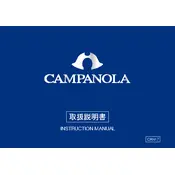
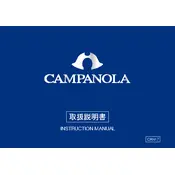
To set the time on your Citizen Y150 watch, pull the crown out to the second click position and rotate it to adjust the hour and minute hands. Push the crown back in to finalize the setting.
If your Citizen Y150 stops working, check if the battery needs replacement or ensure the watch is fully charged if it's solar-powered. If the problem persists, consult a certified Citizen service center.
To adjust the date, pull the crown out to the first click position and rotate it clockwise until the desired date is displayed. Avoid changing the date between 9 PM and 3 AM to prevent damage.
A slow-running Citizen Y150 could be due to a low battery or exposure to magnetic fields. Ensure the watch is fully charged and hasn't been near strong magnets. If issues persist, seek professional servicing.
It is recommended to service your Citizen Y150 watch every 3 to 5 years to ensure optimal performance and longevity.
Yes, if your Citizen Y150 is water-resistant (check the back of the watch for water resistance rating), it can be worn while swimming. However, avoid pressing buttons underwater.
The Citizen Y150 solar watch typically has a power reserve of approximately 6 months when fully charged.
To clean your Citizen Y150 watch, gently wipe it with a soft cloth dampened with water. Avoid submerging the watch in water and ensure it's dry before storing.
If the hands are misaligned, perform a manual reset following the instructions in the manual or visit an authorized service center for realignment.
It is normal for any watch, including the Citizen Y150, to gain or lose a few seconds per month. If the deviation is significant, a service check is recommended.