Citizen 632x Instruction Manual
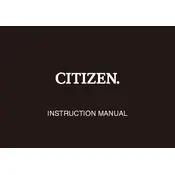
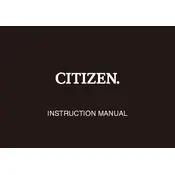
To set the time, pull the crown out to the second click when the second hand is at the 12 o'clock position. Rotate the crown to set the desired time, then push the crown back to the normal position.
If your watch stops, it might be due to insufficient energy. Expose it to light for at least 8 hours to recharge the battery. If the problem persists, consult an authorized service center.
Pull the crown out to the first click and rotate it clockwise to adjust the date. Ensure you don't set the date between 9 PM and 3 AM to avoid damaging the mechanism.
The Citizen 632x watch typically has a water resistance rating of 100 meters, suitable for swimming and snorkeling but not for diving. Always check the specific model for confirmation.
Maintain accuracy by keeping the watch regularly exposed to light and avoiding extreme temperatures. Service the watch as recommended by Citizen to ensure optimal performance.
Avoid exposing the leather strap to moisture, perfumes, or lotions. Clean it with a soft, dry cloth and store the watch in a cool, dry place when not in use.
If the hands are misaligned, perform a hands reset by pulling the crown to the appropriate position and adjusting each hand to the 12 o'clock position. Consult the manual for detailed instructions.
It is recommended to have the battery replaced by an authorized Citizen service center to ensure proper handling and to maintain water resistance.
For optimal performance, service your Citizen 632x watch every 2-3 years. Regular maintenance helps in keeping the watch in good working condition.
Clean the watch case and bracelet with a soft, damp cloth. Avoid using any chemicals or abrasive materials. For a deeper clean, consult a professional service center.