Citizen U209 Instruction Manual
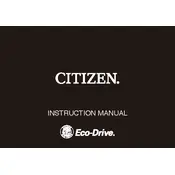
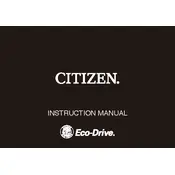
To set the time on your Citizen U209 watch, pull the crown out to the second click. Rotate the crown to adjust the hour and minute hands to the desired time. Push the crown back to its normal position once the time is set.
If your Citizen U209 watch stops working, first check if the battery needs replacement. If the battery is fine, ensure the watch is not exposed to extreme temperatures or magnetic fields. If issues persist, consider visiting an authorized service center.
To adjust the date, pull the crown out to the first click. Rotate the crown to set the date. Make sure to avoid setting the date between 9 PM and 3 AM to prevent damage to the date mechanism.
Yes, the Citizen U209 watch is water-resistant. However, the level of resistance varies by model. Always check the watch's back case or manual for specific water resistance ratings and avoid pressing the buttons while submerged.
It's recommended to service your Citizen U209 watch every 3 to 5 years. Regular maintenance ensures optimal performance and longevity of the watch.
The Citizen U209 watch typically uses a silver oxide battery. Refer to your watch manual for the specific battery model number and ensure replacements are performed by a professional.
Yes, the watch band on your Citizen U209 can be replaced. It's advisable to use authorized Citizen service centers or dealers to ensure compatibility and maintain the watch's warranty.
A watch running fast or slow could be due to exposure to magnetic fields, temperature changes, or a need for regulation. If the problem persists, have it checked by a professional technician.
To clean your Citizen U209 watch, use a soft cloth to wipe the case and band. For metal bands, use a soft brush with soapy water, then rinse and dry thoroughly. Avoid using solvents or chemicals.
If the crystal on your Citizen U209 watch is scratched, it's best to take it to an authorized service center for assessment and potential replacement. Avoid attempting repairs yourself to prevent further damage.