Citizen J290 Instruction Manual
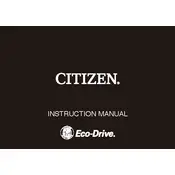
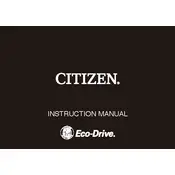
To set the time, pull the crown out to the second click position. Rotate the crown to adjust the time. Push the crown back in to the normal position once the desired time is set.
If your watch is not ticking, it may be due to a depleted battery. Consider replacing the battery, or if the watch is solar-powered, ensure it is exposed to sufficient light to recharge.
Pull the crown out to the first click position and rotate it to adjust the date. Ensure that the time is set to AM or PM correctly to avoid date change at noon.
If your watch is water-resistant, it should be fine with minor exposure to water. However, if it is not water-resistant or was submerged for a prolonged period, it is recommended to have it checked by a professional to ensure no water damage has occurred.
Use a soft, slightly damp cloth to clean the watch case and band. Avoid using any chemical cleaners as they may damage the watch. Make sure the watch is fully dried after cleaning.
Pull the crown out to the second position. Press the chronograph buttons to manually reset the hands to the zero position. After adjustment, push the crown back in to resume normal operation.
It is recommended to take your watch to an authorized service center for battery replacement to ensure proper handling and to maintain water resistance.
Store your watch in a cool, dry place away from direct sunlight. If the watch is solar-powered, ensure it is occasionally exposed to light to maintain the charge.
Check the back of the watch case or the manual. Solar-powered watches often have the term 'Eco-Drive' on the dial or case back.
Minor scratches can sometimes be polished out by a professional. However, for deep scratches, it might be necessary to replace the glass. Consult an authorized service center for the best action.