Citizen F910 Instruction Manual
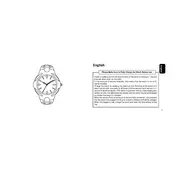
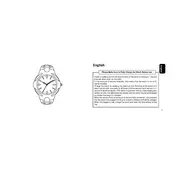
To set the time on your Citizen F910 watch, first pull the crown out to the first position. Rotate the crown to adjust the time, and then push it back in to confirm the setting. Ensure that the AM/PM is correctly set by rotating the hands past 12 o'clock.
If your Citizen F910 watch stops, first check if it needs to be recharged by exposing it to light. If it still doesn't work, ensure the watch is not in power-saving mode. If problems persist, consult the user manual or contact Citizen support for assistance.
To reset your Citizen F910 watch, pull the crown out to the second position. Hold down both the upper and lower buttons simultaneously until the watch resets. Release the buttons, and then push the crown back in to complete the reset process.
To switch modes on the Citizen F910 watch, press the mode button located on the side of the watch. Each press will cycle through the available modes such as time, chronograph, and alarm. The current mode will be indicated on the watch display.
If your Citizen F910 watch is not charging, ensure it is exposed to sufficient light, as it is solar-powered. Clean the solar panel to remove any dirt or debris that might block light. If it still doesn't charge, contact Citizen customer service for further assistance.
To adjust the bracelet on your Citizen F910 watch, use a small tool to remove links from the bracelet. Identify the links you wish to remove, and push out the pin with the tool. Adjust as needed and reinsert the pin to secure the bracelet.
The Citizen F910 watch is typically water-resistant up to 100 meters. To maintain its water resistance, avoid exposing the watch to hot water, and have the seals checked regularly by a professional. Ensure the crown is fully pushed in before any exposure to water.
To use the chronograph on your Citizen F910 watch, press the start/stop button to begin timing. Press the same button to stop the timing. Use the reset button to return the chronograph to zero. Refer to the user manual for detailed instructions on lap timing.
The Citizen F910 watch is solar-powered and does not require regular battery replacement. However, if the rechargeable battery needs replacement, it is recommended to have it serviced by an authorized Citizen service center to ensure proper handling and warranty protection.
To maintain the accuracy of your Citizen F910 watch, regularly expose it to light to ensure it remains fully charged. Avoid magnetic fields and extreme temperatures, as they can affect the watch's precision. Consider periodic servicing by an authorized technician.