Citizen E860 Instruction Manual
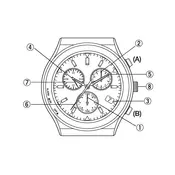
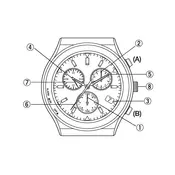
To set the time, pull the crown out to the second click and rotate it to adjust the time. Push the crown back in once the correct time is set.
First, ensure the battery is charged by exposing the watch to light. If it still does not work, it may need servicing by an authorized Citizen service center.
Pull the crown out to the first click and rotate it to set the date. Avoid setting the date between 9 PM and 1 AM to prevent damage.
Press the reset button (usually located at the 4 o'clock position) to return the chronograph hands to their starting position.
Ensure that the watch is exposed to sufficient light and that the solar panel is not obstructed. If the problem persists, the rechargeable battery may need replacement.
Check the water resistance rating of your specific model. Generally, if it is marked as water-resistant to at least 100 meters, it is suitable for swimming.
To perform a factory reset, pull the crown out to the second position and press the buttons at 2 o'clock and 4 o'clock simultaneously for a few seconds.
Regularly clean the watch with a soft cloth and ensure that it is exposed to light for charging. It is recommended to have it professionally serviced every few years.
If the watch is losing time, not holding a charge, or the hands are not aligning properly, it may need servicing by a professional.
Perform a hand alignment procedure by pulling out the crown and using the buttons at 2 o'clock and 4 o'clock to adjust the hands to the correct position.